I am obsessed with anything personalized and especially anything with a monogram on it. From a young age, I was taught the importance of handwritten thank you notes. It is safe to say that there is always a box full of personalized notecards tucked away somewhere for that exact purpose. Every year, I order a new box of notecards, but now I can make my own! And the possibilities here are not only endless....but WAY cheaper than buying them.
For the notecards you will need:
*white cardstock (or any color you choose)
*creativity
First, open your Silhouette Studio and draw a rectangle to the size that you want your cards to be. I did 5x7. Now, if you want a border on your cards, fill that rectangle with the color of your choosing. I used a shade of pink.
You will then add a smaller rectangle on top of your filled rectangle. Adjust the size of your second rectangle to be slightly smaller than the first so that you get the border. Fill that rectangle with white.
Now you can add words, a monogram, or any design that you want. I used Porter for my name and then filled the letters with the same shade of pink that I previously used. You can add flourishes or other designs of your choosing. For monograms, I use the Monogram It app to create the monograms, email them to myself and then trace the monogram in the Studio. When you have finished designing the card, add your registration marks and then print.
When your cards print, place them on the cutting mat and feed them into your Cameo. They will cut out perfectly! You are ready to write away!
Happy writing loves!
xoxo,
Caitlin











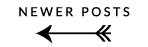
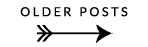
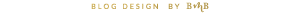
This comment has been removed by the author.
ReplyDelete
ReplyDeleteThank you Caitlin. I've been going thru videos on YouTube on how to do the cards, but could not find one similar to your note cards.
Thanks for sharing this inspirational blog. We are also working with.
ReplyDeletezombie coffee mug
boss lady mug