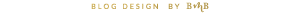This post is sponsored by Craftey
For as long as I can remember, I have been a monogram addict. From weekenders to Tervis Tumblers, basically everything that I own is monogrammed! One of the biggest things that motivated me to purchase my first Silhouette CAMEO was the ability of the machine to cut monograms (yup, the addiction runs that deep, y'all).
I loveeee the look of lucite anything. I recently purchased a
lucite tray to serve as a "catch-all" and I just knew it wouldn't be complete without a monogram! Cutting monograms from vinyl is easy as pie and before you know it, you too will be monogramming everything!
Here's what you need:
-Silhouette CAMEO (or similar machine)
-Transfer tape (I use contact paper and it works just fine!)
Let's get this party started!
First, you will create the monogram in the Monogram It app. Once you have the monogram style that you like, email it to yourself. Save the file to your documents and then drag it into the Silhouette Studio. You will then use the trace feature to make your monogram cuttable.
Highlight the entire monogram, click the trace button, adjust the high pass filter until the whole monogram is yellow and then click trace.
Once I have traced my monogram, I delete the original file since I no longer need it. Now you will adjust the size of your monogram to fit on your tray. Since the tray is 10x10, I decided that around a 4x4 monogram would be a perfect size.
Now for the magic to happen! It's time to cut. Load your vinyl onto your cutting mat, load the mat into the machine and then make sure that all of your cut settings are correct. I selected vinyl-glossy as my material, the action is "cut" and then I clicked send! Listening to the CAMEO cut the design from the vinyl is always music to my ears. It never gets old!
Now you will weed the excess vinyl away from your monogram. Cover the monogram with transfer tape and place it carefully on your tray. SWOON!
A monogram can take anything from basic to classic. And the best part? The transformation can happen in under five minutes.
If you're like me and you have nail polish, jewelry, and other beauty items just lying around, you can arrange them in your lucite tray and now you have a neat and nice way to have the things that you most frequently use on your countertop.
The tray would also work well on a desk to organize office supplies!
Be sure to check out this post and all of the other inspiring projects over at
Craftey!
Happy monogramming dolls.
xoxo,
Caitlin