When I was growing up, every time I saw something that I loved in a store, my mom would always say, "Oh, I can make that." It drove me C-R-A-Z-Y. BUT, lo and behold, I am now the same way! I saw a beautiful floral keyboard cover at Forever 21 and guess what my first thought was?! YUP! I can make that!
This project is a little time consuming, but super easy!
You will need:
*Silhouette Cameo
*Printable Vinyl
*Floral Design
*A Printer
*Template/Photo of Your Keyboard

I have a Macbook Pro, so I googled an image of the keyboard. saved it and dragged it into the Silhouette Studio.

Then I traced only the main keyboard portion from the dragged image.
Just as a point of reference, I outlined my traced design in pink.
I previously downloaded a floral design from Pinterest that I liked. I dragged the saved image and hovered it over the traced keyboard and the design filled the keyboard perfectly. The pink outline allows the letters on the keyboard to stand out against the design. You want the letters to show! Obviously :)
You will need to measure your keyboard and size your image accordingly. My keyboard was a little over 11", so I cut the design in half. To do this, I just copied and pasted the original keyboard and erased half on each copy. Now you are almost ready to print! Be sure to add the registration marks and then you are good to go.

Once you have printed both sides of your keyboard, get ready to cut. You will select your media and adjust your cut settings accordingly. Make sure that you select to cut the outline. This way, the outline of the key and the shape of the letter will cut out.
Load your printed design into the Cameo and cut!
You don't need transfer tape for this project, just peel back each sticker and place it on the coordinating key. This is the time consuming part!
Anddddd now you have the most glam keyboard ever!












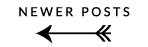
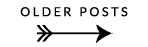
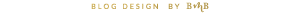
Hi, I saw your post on instagram under the #silhouetteamerica page. Thanks for the shared information, how creative. I must make this an attempted project.From a southern girl in MS. @sewperfectlyimperfect
ReplyDeleteThanks for reading and I would love to see how yours turns out!
DeleteHi, I saw your post on instagram under the #silhouetteamerica page. Thanks for the shared information, how creative. I must make this an attempted project.From a southern girl in MS. @sewperfectlyimperfect
ReplyDeleteThis is pretty darn awesome. I was just talking about doing something like this to my keyboard with a friend of mine. Your way is sooo much easier. Thanks for sharing.
ReplyDeleteThanks so much!
DeleteDo you mind sharing exactly where you got that floral print from? Thanks
ReplyDeleteIt came from Pinterest :) HTTP://PIN.IT/NSOVTCQ
DeleteI LOVE THIS! I would love to know where you got the floral print as well. Thanks!
ReplyDeleteHey! It is a Lilly Pulitzer print that I found on Pinterest. http://pin.it/NSOVTCq
DeleteI know this is a crazy question but I am new to the Cameo world. Does it print on vinyl?? Once you trace it in the Silhouette Studio you load white vinyl into the machine and it print/cuts? I am so sorry if I totally misunderstood.
ReplyDeleteHey Madison! There is a type of vinyl called printable vinyl and it made for you to print on! Let me know if you have any more questions :)
ReplyDeleteThis is a great article. But can you help me? I can not get my picture to fill the whole thing only individal keys
ReplyDeleteshonaearly@gmail.com